Burnaby Schools
Education Technology Plan
Authentic, Personalized and Relevant Learning Experiences
Our Vision
Mission Statement
To provide equitable and sustainable access to digital tools so students may develop communication, collaboration, and technical skills required for responsible and meaningful participation in this digital age.
Our Direction
Education Technology Framework
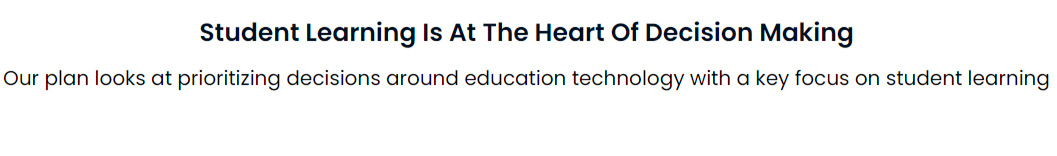
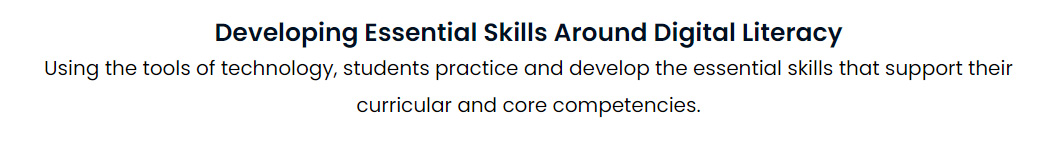
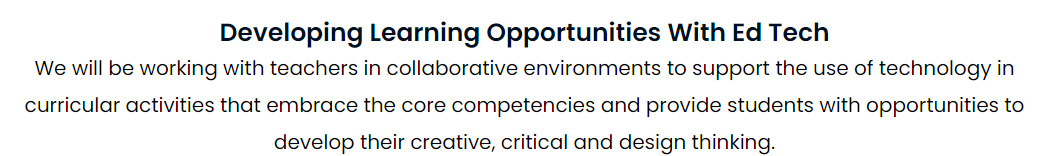
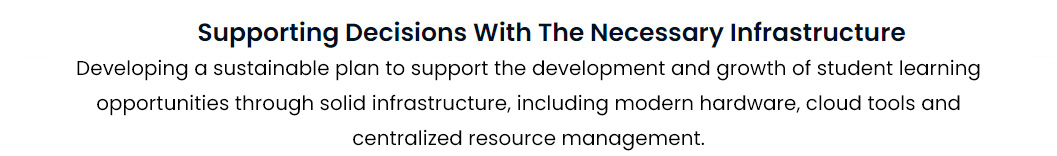
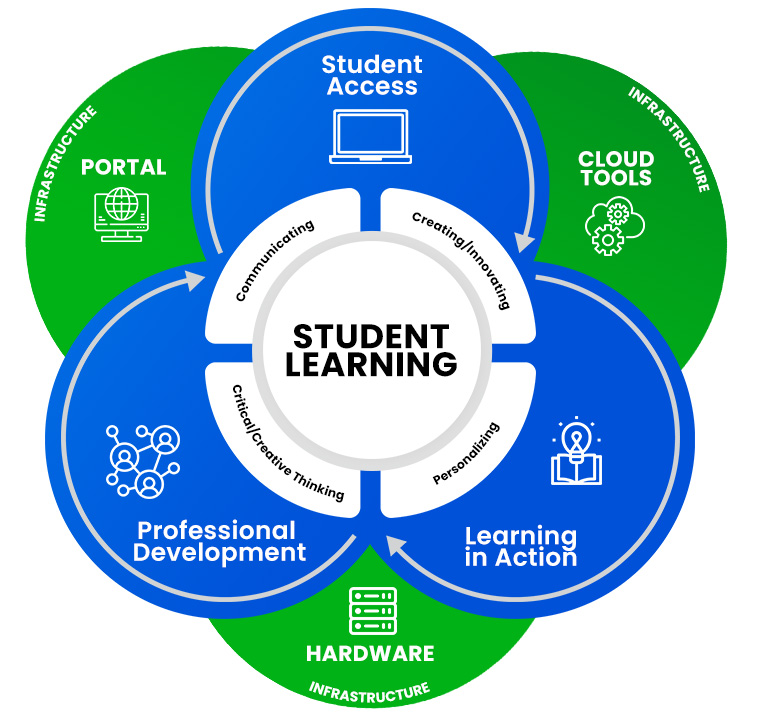
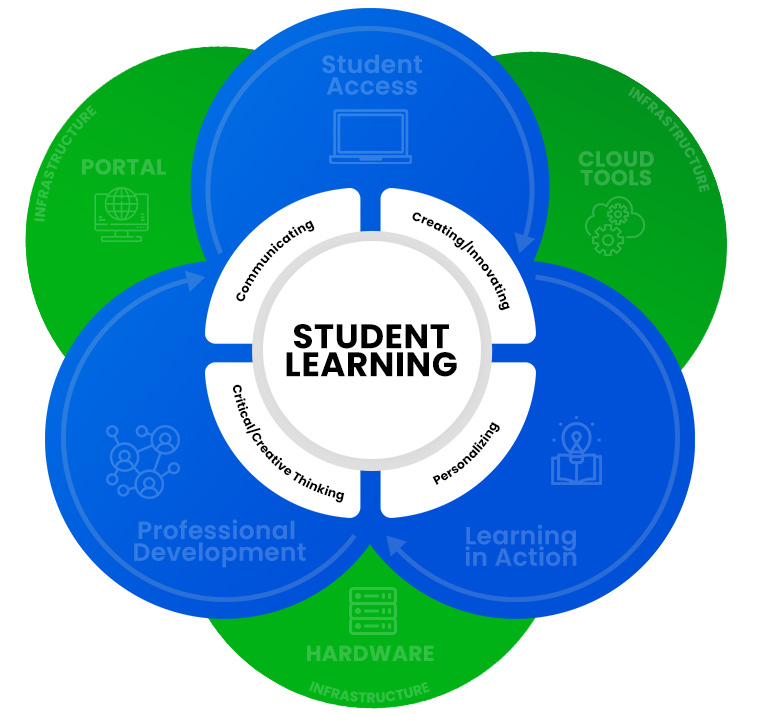
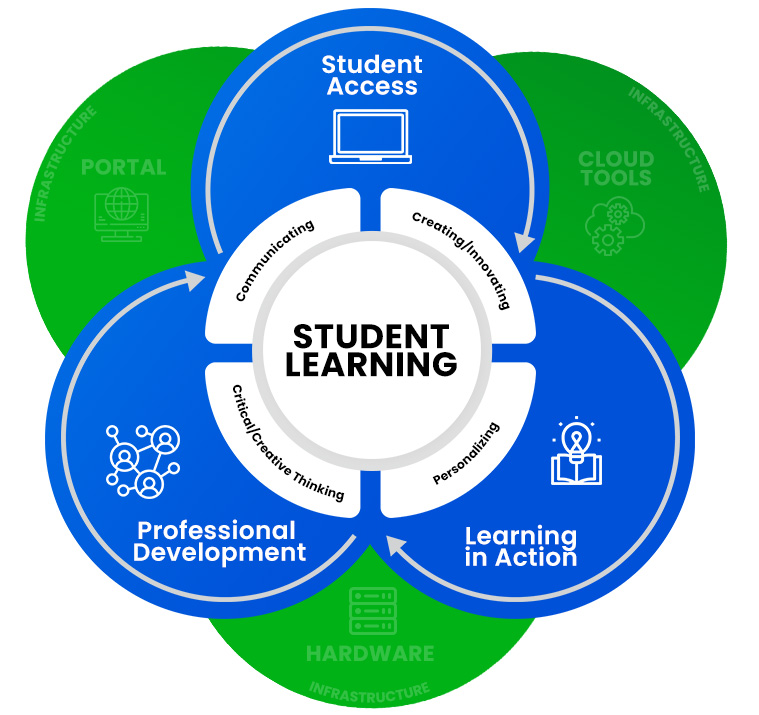
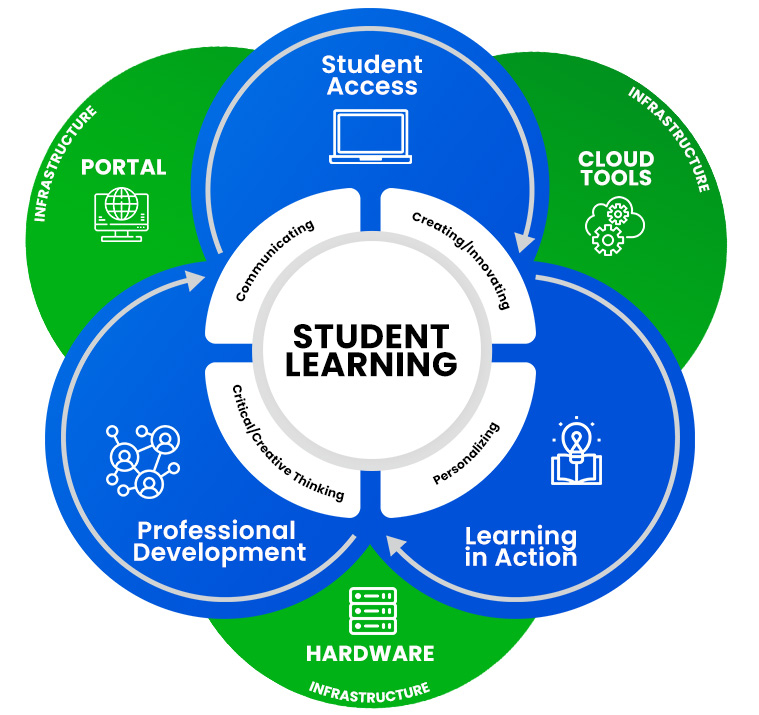
How Does Education Technology Support our Teachers and Student Learners?
High quality access to technology offers staff and students the opportunity to
Better Engage in Learning
Gain deeper understanding of complex topics

Think Critically
Improve the quality of thinking by skillfully analyzing, assessing, and reconstructing it

Work Creatively
Have access to tools and resources that offer creative opportunities

Share and Present
Collaborate and share work and/or ideas with their community

Be Innovative
Be able to work in different modes and environments to develop for the future

Be Healthy Digital Citizens
Balance their interactions in digital environments to become a reflective, ethical, and global citizen

Digital Literacy
The Ministry of Education and Child Care defines digital literacy as the interest, attitude and ability of individuals to appropriately use digital technology and communication tools to access, manage, integrate, analyze and evaluate information, construct new knowledge, create and communicate with others
Digital Citizenship
Common Sense Media defines Digital Citizenship as a set of skills for thinking critically, behaving safely, and participating responsibly in the digital world.
Digital Literacy & Citizenship Competencies for Grades 4 to 12
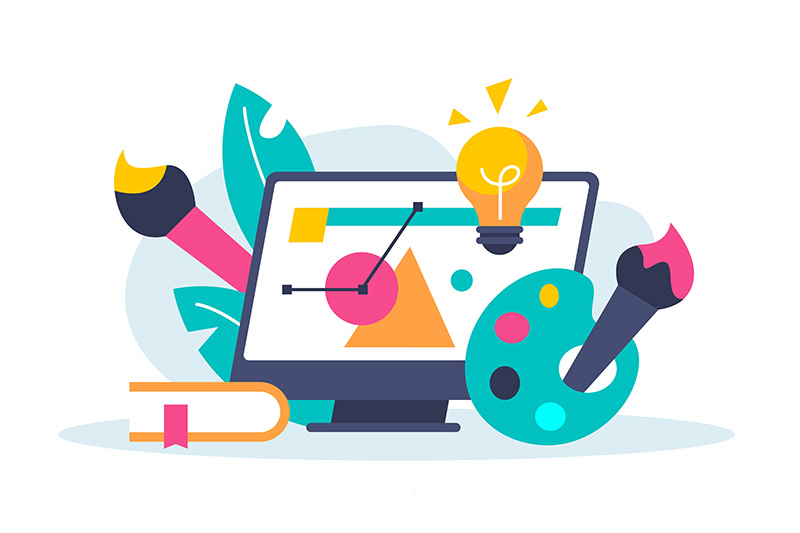
I know how to use digital tools to create original content

I know how to use digital tools to share my original content with an audience

I know how to use digital tools to find information

I know how to use digital tools to connect and
work with others
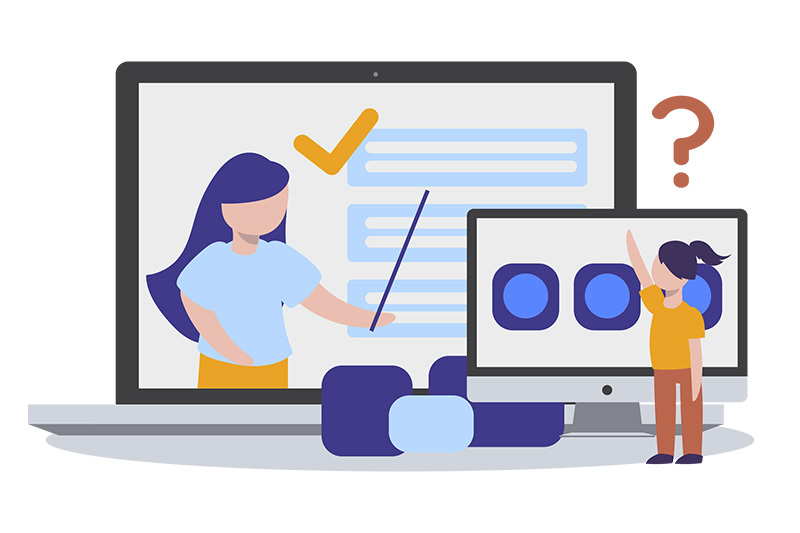
I know how to verify online content

I know how to engage with others and conduct
myself online

I know how to balance my health and wellness with digital activities

I know how to protect my personal information and online reputation (digital footprint)
This looks like:
digital drama
Digital Literacy & Citizenship Competencies
for Younger Grades
How to 'Bee' When Using Technology
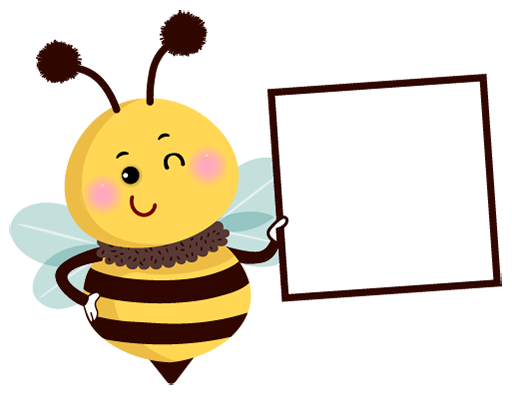
Be a creator

Be an explorer
I can use technology to find information and learn something new
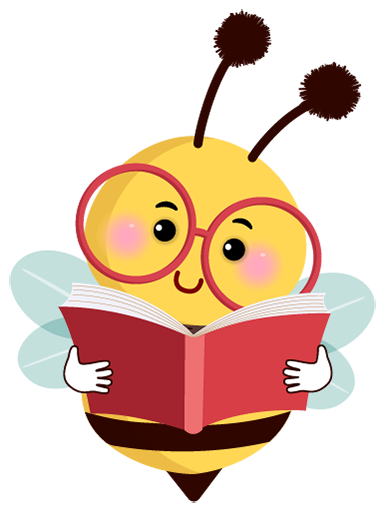
Be balanced

Be kind

Be safe
Goals, Objectives and Actions
Putting the Plan into Action
Goal 1: Enable students to use technology to be digitally empowered and responsible citizens
Objective 1a
Support the development of digital literacy and citizenship competencies in classrooms across the district
Objective 1b
Expand and support delivery of digital citizenship and leadership education in K-12
Objective 1c
Develop digital proficiency in staff through professional development opportunities and building capacity.
Goal 2: Provide stable and equitable access to digital experiences for staff and students and grow the adoption of tools and strategies to enhance learning experiences in all classrooms
Objective 2a
Develop and grow the Bring Your Own Device Program in Secondary Schools
Objective 2b
Expand adoption of cloud tools and digital devices to improve collaboration and communication
Objective 2c
Support educators with the transition to the new reporting order by providing access to and training for digital tools to support best practices in assessment and reporting.
Objective 2d
Maintain current digital infrastructure to support instructional activities
Goal 3: Cultivate an environment of digital innovation
Objective 3a
Work with industry and institutions to bring innovative instructional methods and new technology into classrooms
Objective 3b
Create and support processes in schools where staff can lead innovation
Objective 3c
Build a strong network of technology liaisons in schools and support their education technology leadership
Current Projects Underway
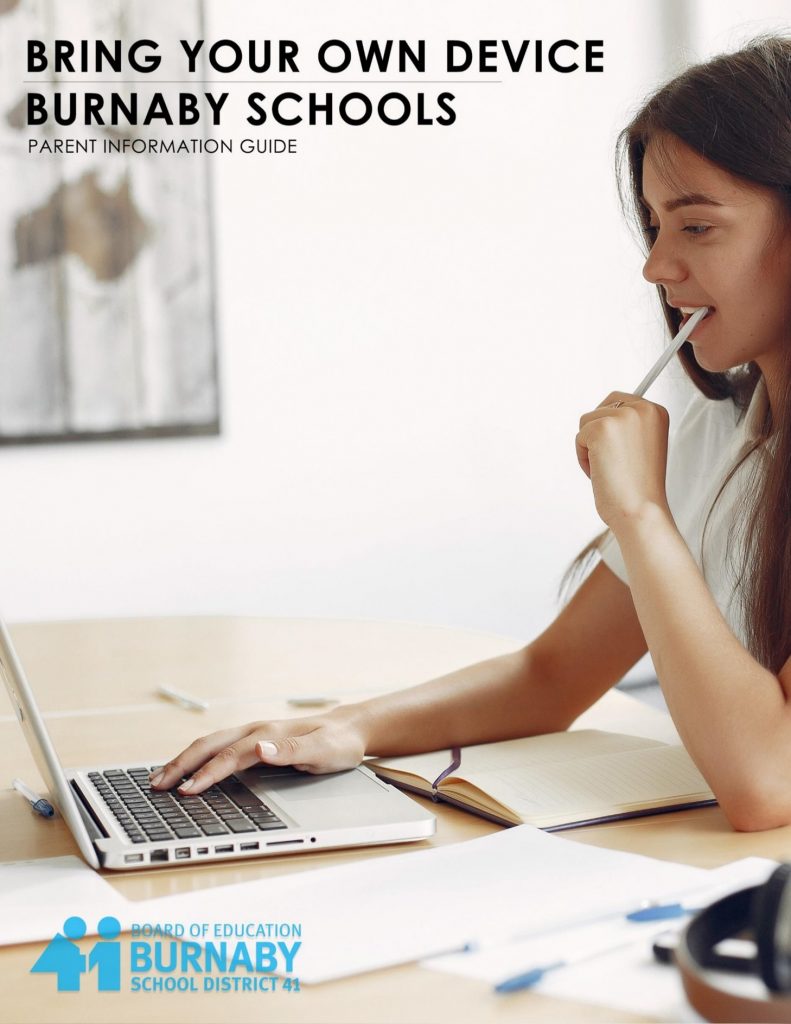
Introduction
The Bring Your Own Device (BYOD) initiative in Burnaby Schools provides the ability for parents and their child(ren) to bring a prescribed technology device (most likely a laptop) from home and use it as an educational tool in school. Students will use these devices, with the guidance of their teachers, to support a variety of learning activities, manage online resources and support different learning modes (audio/video/written).
BYOD offers schools the ability to provide greater opportunities for students to explore and build skills around the use of technology. At the same time, teachers can provide guidance which can shape students’ experiences using technology. This includes:
- managing their time with technology as creators and consumers
- connecting the ways technology can support their learning needs
- demonstrating appropriate use and responsibilities when using their devices
In our modern, global environment, students must be able to communicate, collaborate and leverage the use of technology tools to be able to work effectively and navigate digital spaces to access information.
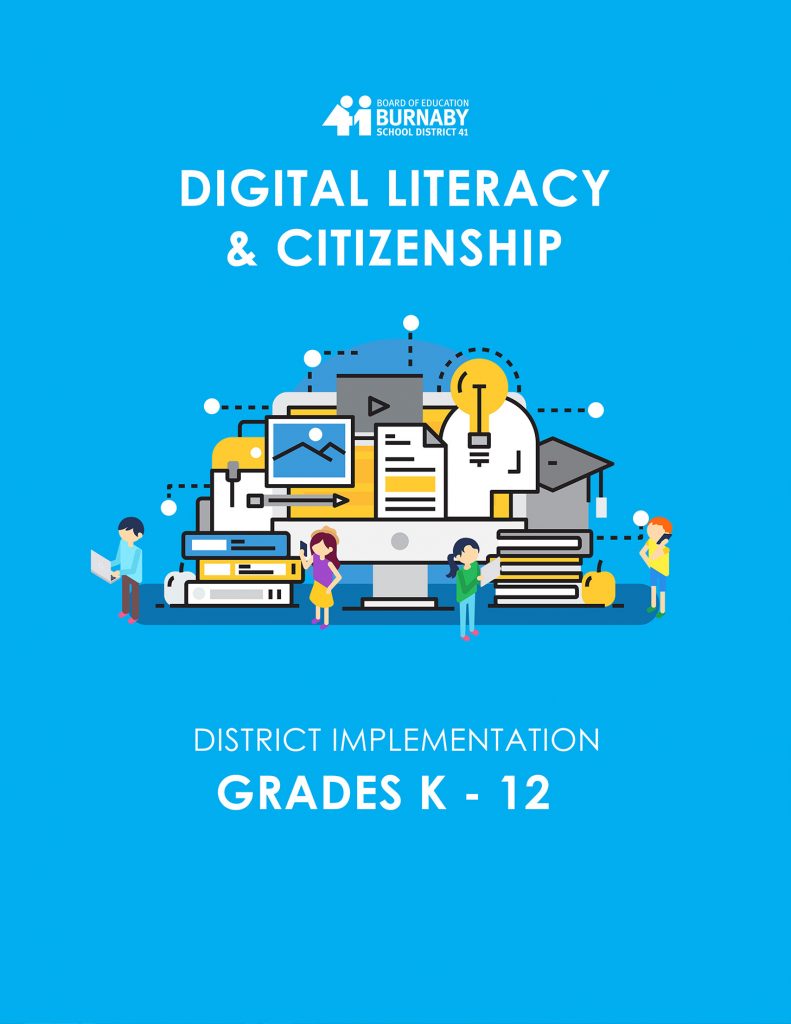
Introduction
Our district vision is to create: “A premier learning community where we engage and innovate to inspire global citizenship.”
No matter where we are, whether at home, at school, in the community or on the internet, our common values and beliefs guide our development as citizens. Connecting these values and beliefs to our digital community is essential.
With the rapid development and pace of our digital environments, we need to give students the skills they need not only to empower their use of technology as a learning tool, but also to manage their communication, relationships, and behavior using technology and online tools.
This includes skills like:
- collaborating with technology and working as a team
- organizing and managing digital documents
- providing creative credit and respecting copyright
- using technology to be creative and innovative
But it also looks at student decisions on:
- deciding what information is appropriate to put online
- developing positive online communication and relationships
- considering your personal privacy & others
- balancing the use of technology, screen time and dependence